To setup Windows XP, use the Internet Connection Wizard. To get to the Internet Connection Wizard just click on the Start menu at the bottom, left corner.

From the Start menu, choose Control Panel. Note that Windows XP might be configured to the newer mode in which case, you might not see the Settings category. Instead, the Start menu will automatically have Control Panel as one of it's listings.

In Windows XP, your Control Panel might look a little different. To get the same view as in other windows Operating Systems, just click on Switch To Classic View on the left side bar.
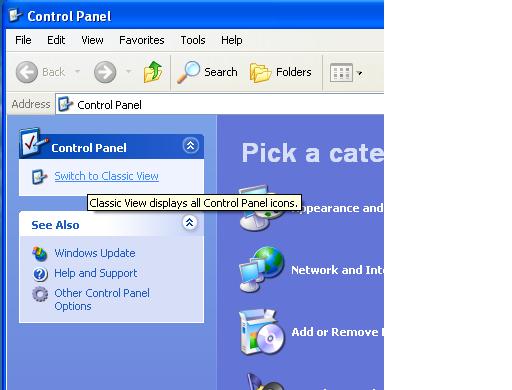
When the classic Control Panel window appears, find and open Internet Options.
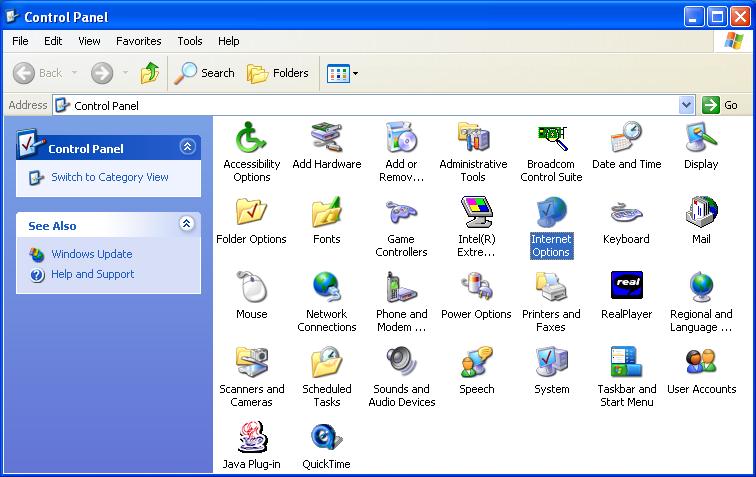
Inside Internet Options, choose the Connections tab. In here, you can remove old dialup accounts from the Dialup Settings field that you might no longer need. Now click on the Setup... button. This will bring up a box called the New Connection Wizard.

When the New Connection Wizard comes up. Click Next at the bottom.
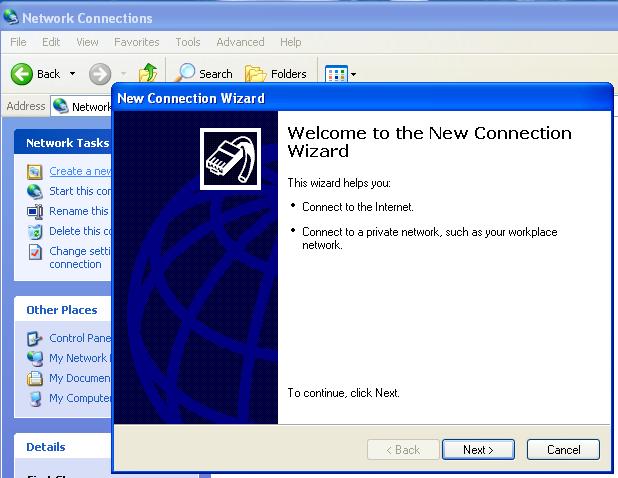
On the next page, make sure to select the radio button next to, "Connect to the Internet". Now click Next at the bottom.
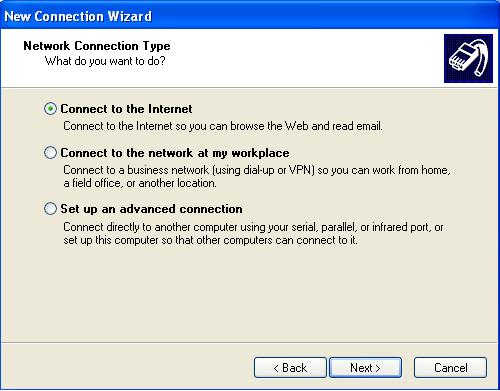
In the next field, choose "Set up my connection manually". Now click Next.
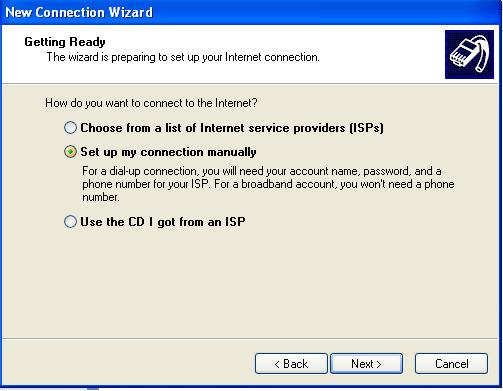
In this field make sure you are set to Connect Using a Dialup Modem. Now click Next.
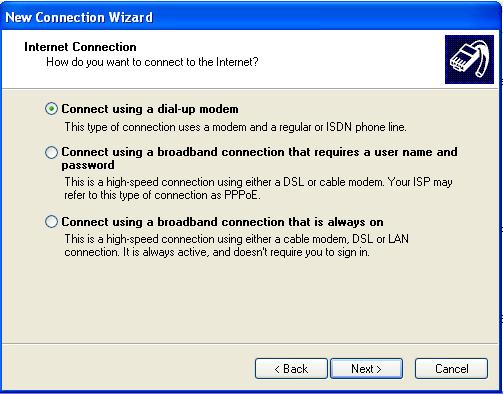
The next box should ask for your ISP name. Type First Step Internet in that box. Now click next.
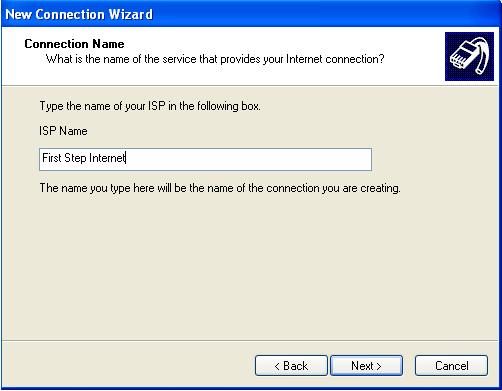
Remember to choose the First Step phone number provided for your city. For example, Moscow uses 882-2262 (without the area code). Now click Next.
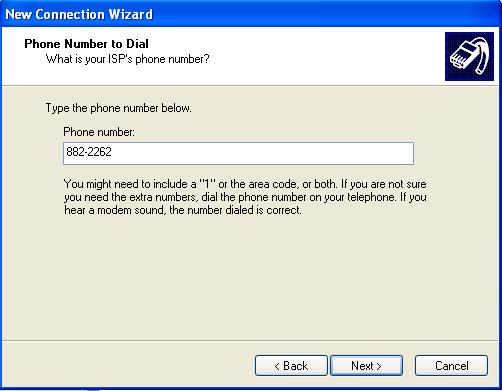
Enter your First Step username and Password for internet access. Remember to confirm the password by typing it in a second time. Now click next.
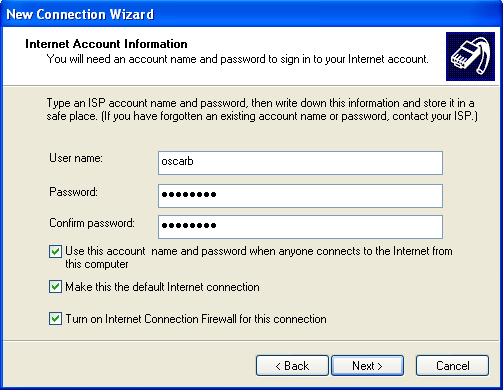
On this window, put a check in the box next to "Add a shortcut to this connection to my desktop". Then click Finish.
This should take you back to the Control Panel. Close the Control Panel and return to your desktop.
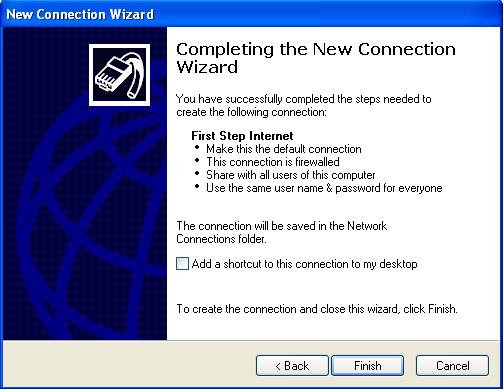
You are done!