To setup your new ADSL Internet connection for your Windows 2000 computer, just follow these quick steps. Just in case you lose your settings or switched computers, here are some instructions that can help you get back on the internet. You will need to have your static IP information on hand.
Click on the Start menu at the bottom, left corner.
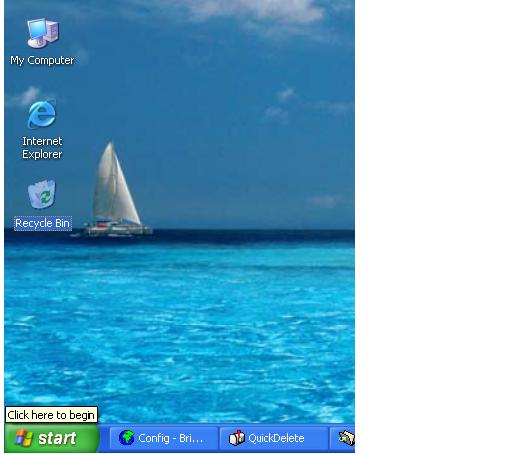
From the Start menu, choose Settings and then Control Panel.
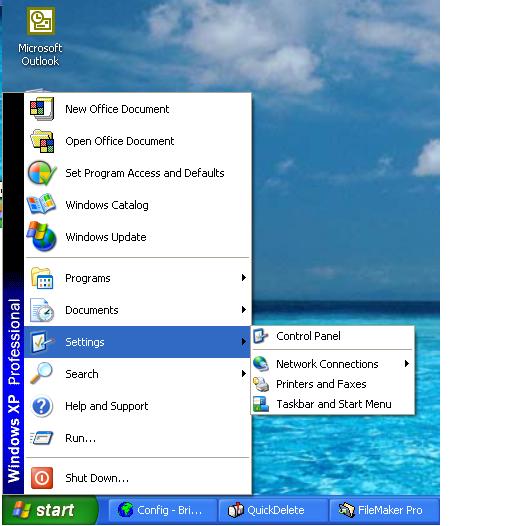
In Control Panel you will find an Icon called "Network and Dialup Connections".

Inside the Network and Dialup Connections, right-click the Local Area Connection (LAN) icon and choose Properties from the list.
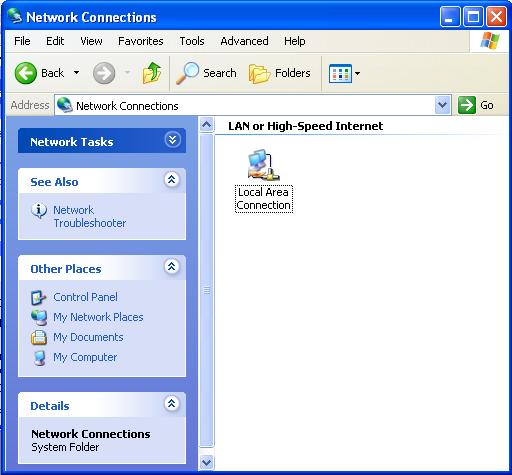
In the large box under Wireless Network Connecton Properties you will see:
"This Connection uses the following items"
Go to the object at the very bottom of this list which should say Internet Protocol TCP/IP.
Click and highlight it, then click the properties button below.

There, you will find a tab called General.
Make sure it is set to "Use the following IP Address". Now, fill in the configuration numbers you were given.
Make sure it's also set to "Use the following DNS server addresses". Fill in the configuration numbers specified here also.
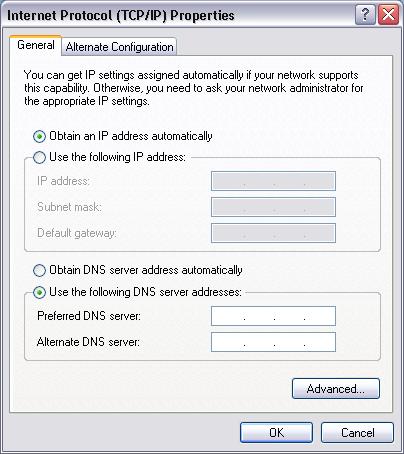
Click OK twice.
You are done!