To setup your new ADSL Internet connection, just follow these quick steps. Just in case you lose your settings or switched computers, here are some instructions that can help you get back on the internet. You will need to have your static IP information on hand.
These instructions apply after your ethernet card has been installed and is working.
WIN 98, ME
First click on the start button and point to Settings then click Control Panel.
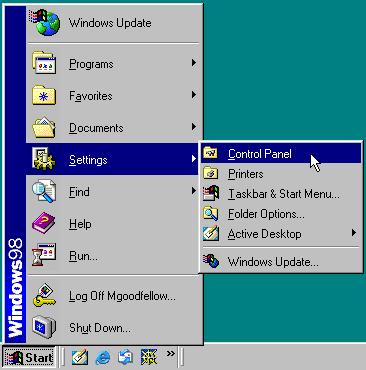
In Control Panel you will find an Icon called Network.
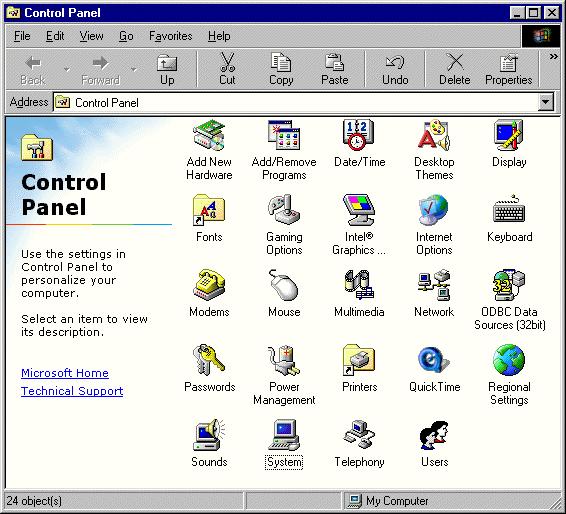
Inside the network on the Configuration tab you will see:
"The following network components are installed..."
Go to the object at the very bottom of this list which should say TCP/IP Ethernet Adapter...
Click and highlight it, then choose the properties button below.
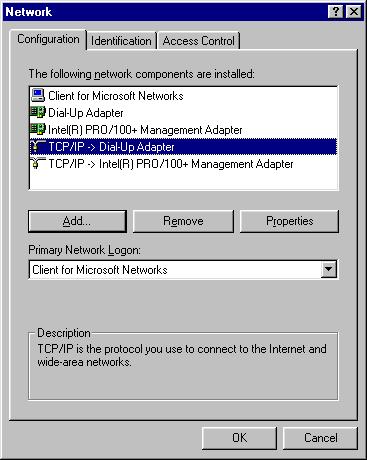
Inside you will find a tab at the top which is called IP Address.
Make sure it is set to "Specify an IP Address".
The two dotted fields below are the locations in which you will insert the specified IP Address and Subnet Mask numbers provided for your configuration.
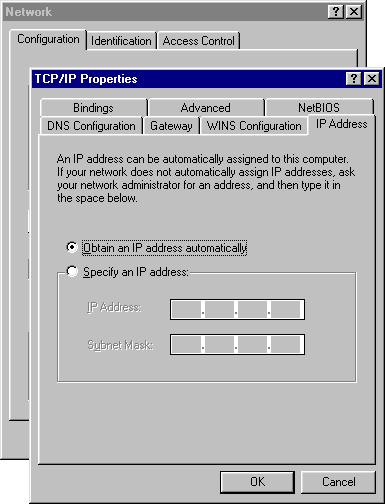
Click the "Default Gateway" tab and fill in the corresponding numbers given to you.
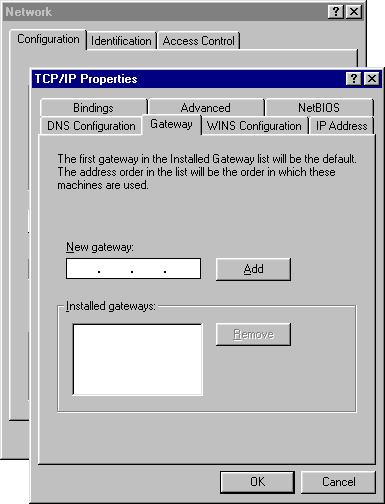
Next, click on the "DNS Server" tab and fill in those numbers as specified in your given instructions.
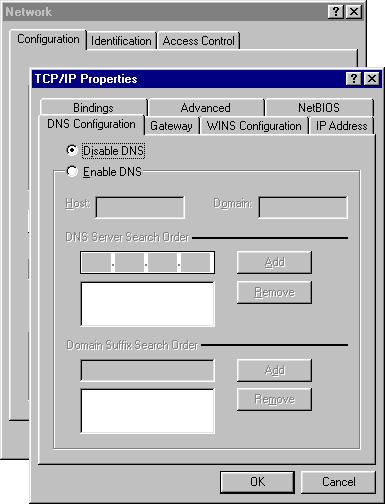
Click OK twice. Click Yes when prompted to restart your computer.
You are done!