Setting up PPPoE on Windows Vista
Click the Start button
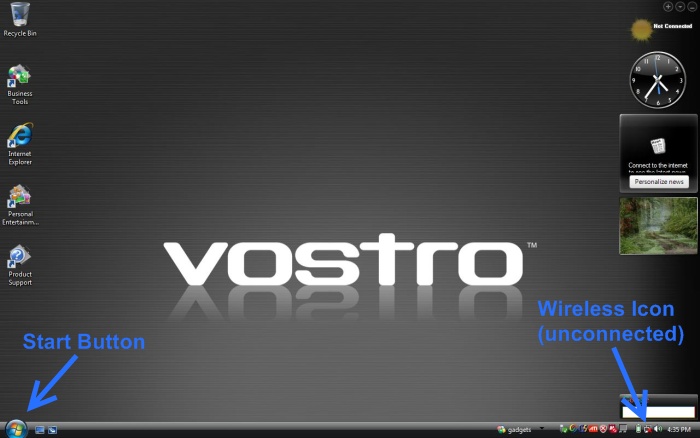
Click the "Connect To" option in the right hand column
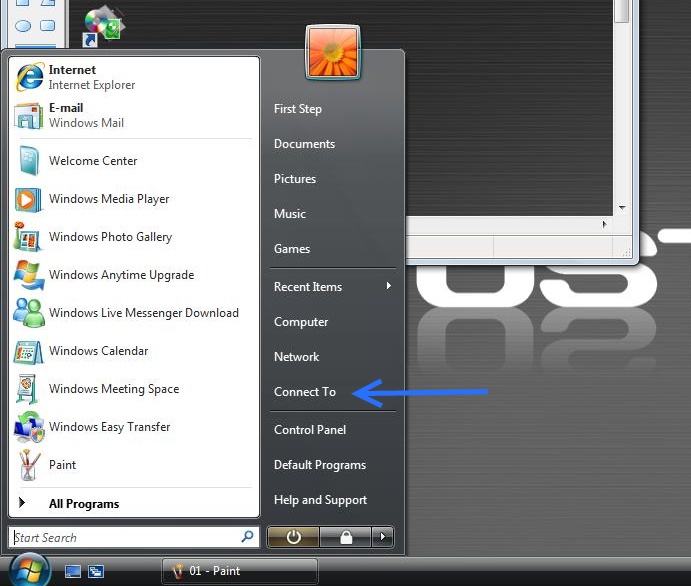
Click the "Set up a connection or network" link
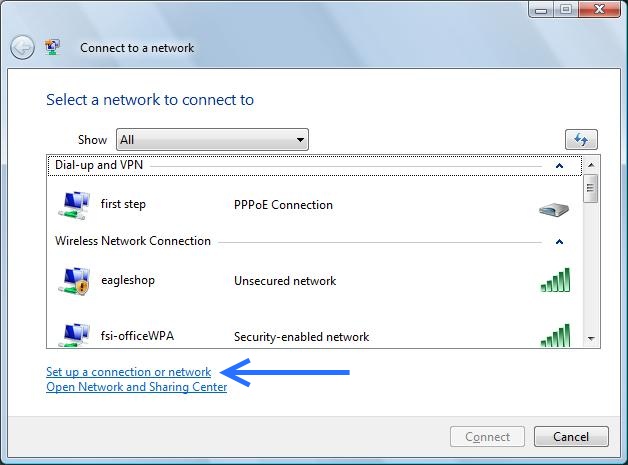
Click the "Connect to the Internet" option and then click Next
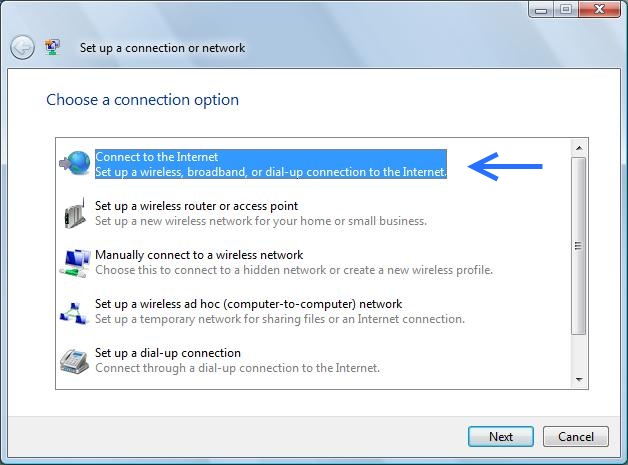
If asked, click "No, create a new connection" and then click Next
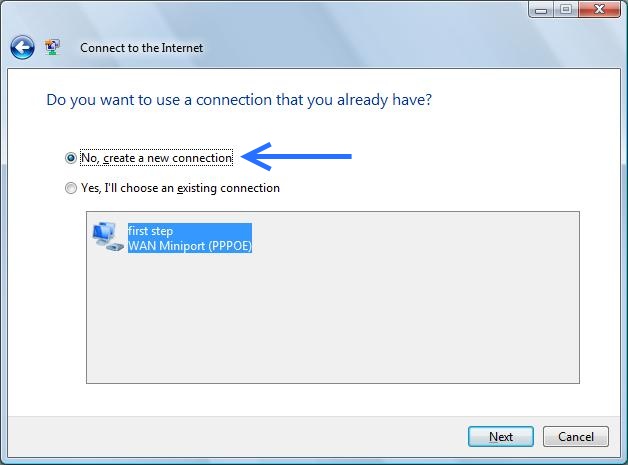
Click "Broadband (PPPoE)"
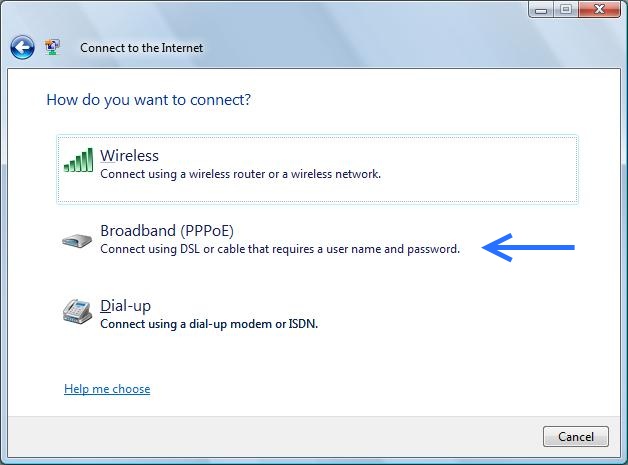
Enter your username and password in the appropriate fields. You can leave the connection name at the default or rename it to identify this connection.
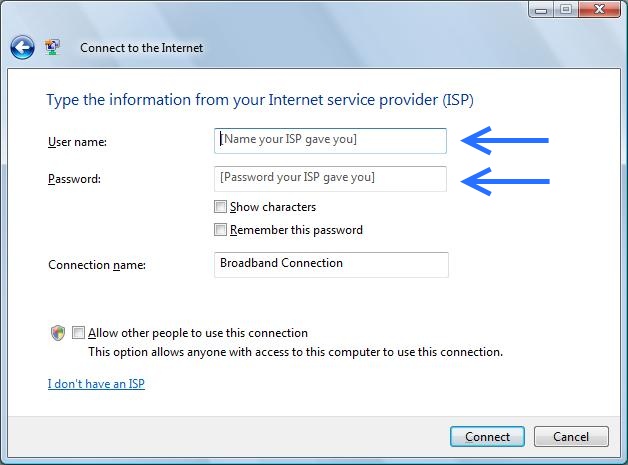
When finished, click the Connect button, this should connect you to your high speed service. If successful you will see a message that the connection is ready and you can Click "Close"